

We’re proud to announce our remote participation software for council meetings: EasyConf Connect.
We give you the most user-friendly way to allow remote delegates to participate in council meetings: By making the remote participant part of the meeting as if they are physically there.
How it works Get in touch

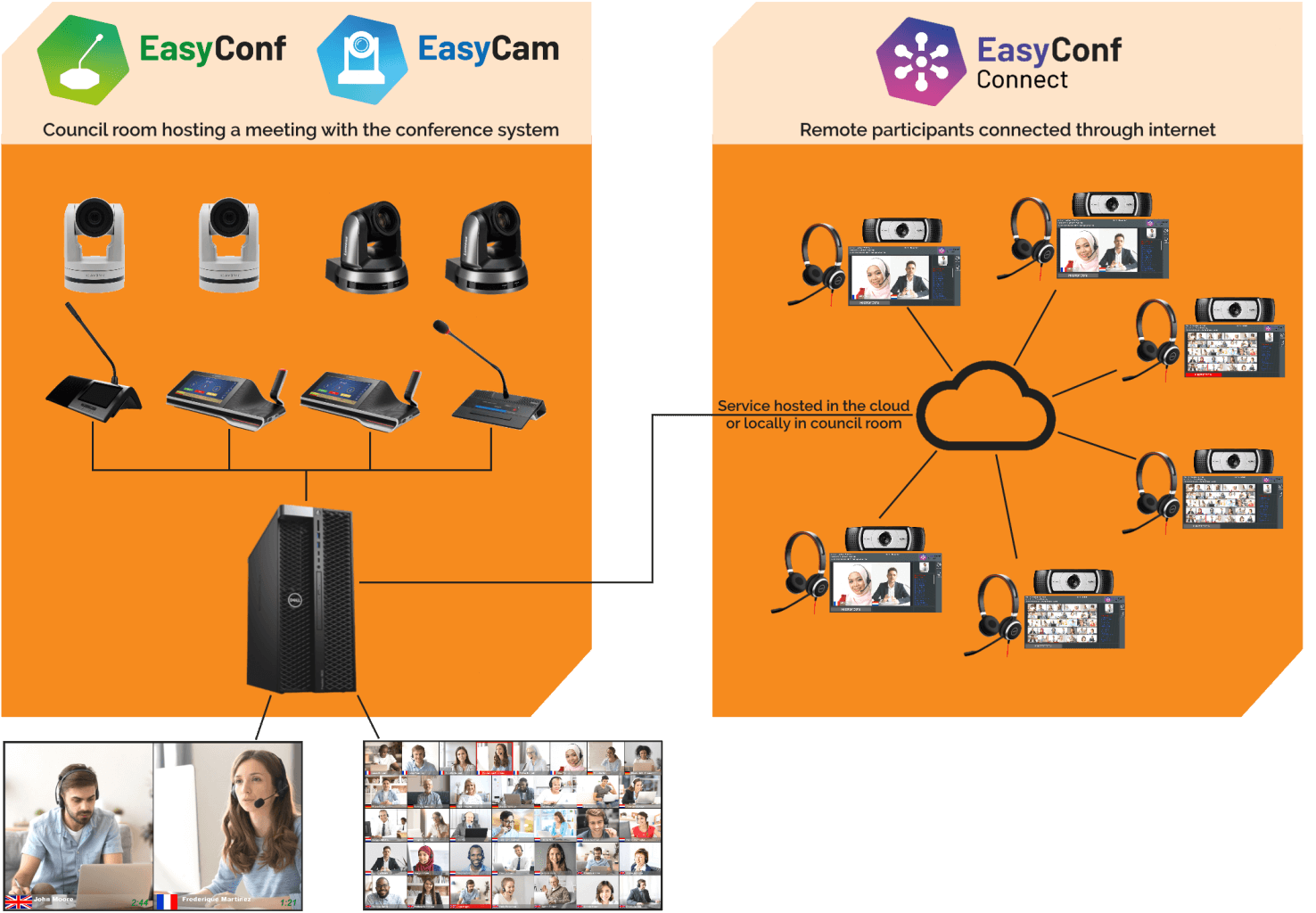
EasyConf Connection diagram. The left side represents the room hardware. The right side represents EasyConf Connect connectivity.
Full integration with supported conference systems*
(*) Alle the conference systems supported by the MVI Suite, can be used with EasyConf Connect. Check the EasyConf page, for the supported brands. For other brands please contact us.
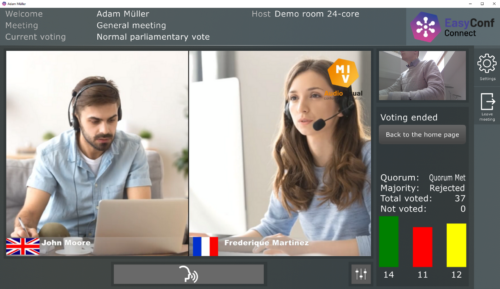
View for a remote delegate

3 speakers active in the live view, including (group) speechtimes

Mosaic view of remote participant. Active speakers are indicated red. Request list in green (not seen). Sorted by political party.

The same 4 speakers, but active in the live feed which can be a second screen.
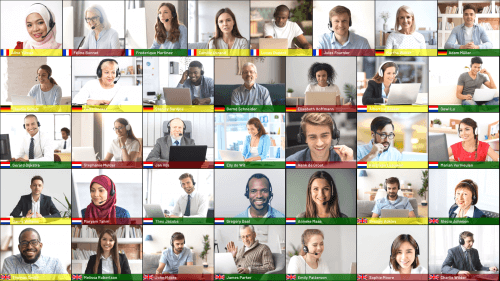
Voting session with all remote voters visible in the mosaic at the same time, Including voting results. Nicely sorted by political party and alphabetically.

Standard-supplied user interface for remote delegates. All customizable.

Active voting session User Interface. Can be changed!
The difficulty of adding remote delegates into city-council meetings and still be able to run a normal meeting.
The difficulty of managing the conference system in the hall, with people sitting in the hall combined with remote delegates. The difficulty of adding remote voting into all this.
The difficulty of easily managing these kinds of meetings, by the city-council clerk, chairman or operator who already has its hands full!
The difficulty of making sure only the allowed invited people enter the meeting and can be removed when misbehaving.
EasyConf Connect allows remote delegates to be part of the council meeting as if he/she is present in the room. Where the clerk/chairman operator has easy management of all aspects of this traditionally difficult scenario, made simple by us.
There are several, but most important: EasyConf Connect has been designed with the requirements of a city-council chairman-controlled meeting in mind. Which is built around the existing conference system and existing AV infrastructure in the hall. Since the start of our company 10 years ago, we have been experts in conference systems and have been designing conference system AV software ever since. We know the needs of our customer and build our software accordingly. Simple software.
EasyConf Connect emulates real conference system discussion units, with all key feature in mind: Chairman controlled, maximum amount of allowed speakers, request lists, voting sessions, meta-data generation, video mixing, name generation with logo and (group) speech times. Basically, what we do already with our EasyConf and EasyCam software, but now including remote participation. Most of the existing video conference call applications have none or only some of these features.
With our solution, there is no need for laptops in the room showing third-party videoconferencing solutions. Remote participants are already part of the conference system with our solutions.
There is no need for people in the room to use headsets or the need for other third-party software to control remote participants and run voting sessions. They can already be controlled in the existing conference system, there is no difference in the traditional way of working!
Remote participants are fully part of our video processing and camera control system software. There is a dedicated video output showing a mosaic of all remote participants simultaneously. This output can be displayed on TVs in the council room or could even be broadcasted if required. There are easy ways to change the main output from Main Screen (i.e. speaker view) to Mosaic View. Whenever a home user turns on his microphone, he is automatically mixed into the Main Screen and therefore existing broadcast and recording facilities can be used as before.
EasyConf Connect now supports up to 100 home users. The meeting itself may have hundreds of participants participating in the conference system in the hall with 100 remote participants added.
Absolutely! The home user is requested to cast his/her vote whenever a voting session is started in the conference system software. It has been seamlessly integrated in the existing software and all aspects work as before: total/group/individual result calculation, majority calculation, quorum calculation, etc. We’ve gone one step further and made the Mosaic View show the individual voting results as a nice-looking overlay on all individual videos. This is supposed to be used to validate and visualize given votes.
If a roll-call voting session is required and everyone is required to speak their voting result into the recording, our software will switch instantly to any remote use who has its microphone enabled for quick roll-call processing.
For councils that already use EasyConf and EasyCam: barely any. You can expand your existing council system with EasyConf Connect. Please contact sales support for assistance (sales@mvi-audiovisual.com).
For new customers, we can upgrade the existing council equipment. Required:
This PC will do all the hard AV work of encoding and decoding audio and video, run the camera video processing, conference system control and audio management. No external video mixers required, we replace it with software.
Please contact us when you’re interted, we’re happy to help you.
All traffic is encrypted. Only delegates that exist in the conference system can access the meeting. Participants can only access through a personal invitation send from the conference system. The delegate can only join as long as the meeting is open for remote participants, the meeting is started, and the delegate-ID is known in the system. Every delegate that joins is visible in the Mosaic View. With a single click of a button, the access of any single connected user can be revoked instantly, causing an immediate disconnect for that remote delegate. Furthermore the software is a MVI AudioVisual developed solution; we don’t use an embedded third party conferencing solutions.
The solution is basically a closed-loop system. Data is only stored in the room PC/Workstation. Both the cloud server and the remote participant will store no personal information. (only the invitation-ID).
Since we allow the end user to self-host the EasyConf Connect server, they can add additional security and privacy measures by embedding VPN and login methods into this total system.
Only if the end customer decides to make the meeting public by recording the meeting, recording our meeting metadata and/or sending the live video to a streaming party, then delegate details are known to the outside world.
Yes, this is fully supported! All of our existing solutions apply (EasyCam, EasyConf and EasyConf DelegateUI). When the MMD devices run our modern EasyConf app, they can fully participate with the (hybrid) voting sessions and see the live or the mosaic video on the 7″ screen of the MMD device.
The default interface is available in English, French, Spanish, Hungarian, Finnish and Dutch. Based on the users OS language, it selects the best available translation.
Furthermore, we’ve decided to integrate our custom UI generation possibilities in EasyConf Connect! This means that the complete layout of the user interface can be changed (by the integrator) to reflect the look and feel of the council. This also allows to translate to any native language.
EasyConf Connect is released for all standard laptops running Windows 10, for iPad/iPhone (IOS), for Macbooks (MasOS) and Android (tablets/phone). It is advised to use a headset (for best audio and to prevent echo). A decent internet connection is required (2Mbit down and 1 Mbit up). Make sure the delegate has a stable WiFi connection or uses a wired network connection.
It does. For now 8 channels can be inserted into EasyConf connect and are accessible by all remote participants.
More are easily supported, contact us if you need more channels.
The product is now out for sale! There are already councils using it and yours could be the next. Integrators around the world are preparing demos as well.
Contact our sales support for more details ( sales@mvi-audiovisual.com or using the contact form).
Yes, any existing broadcast/recording/live stream system can be used. EasyConf Connect is part of our existing EasyConf and EasyCam solutions. No modifications are required here. Furthermore, it is also possible to live stream to YouTube or Facebook by using OBS studio and using one of our virtual webcams as video source on the same PC/Workstation.
Correct and yes, it’s all real! All of the screenshots above are created from a real live meeting, where stock video footage has been used instead of webcam feeds. 37 physical EasyConf Connect remote participant clients have been used this way, where the meeting was hosted on a 2Gbit OVH elite VPS server located in Germany.
We are very happy to tell you more about what we have to offer. We sell our products all around the world through (local) AV integrators, so we’re sure we can help you as well. Please write us a message: